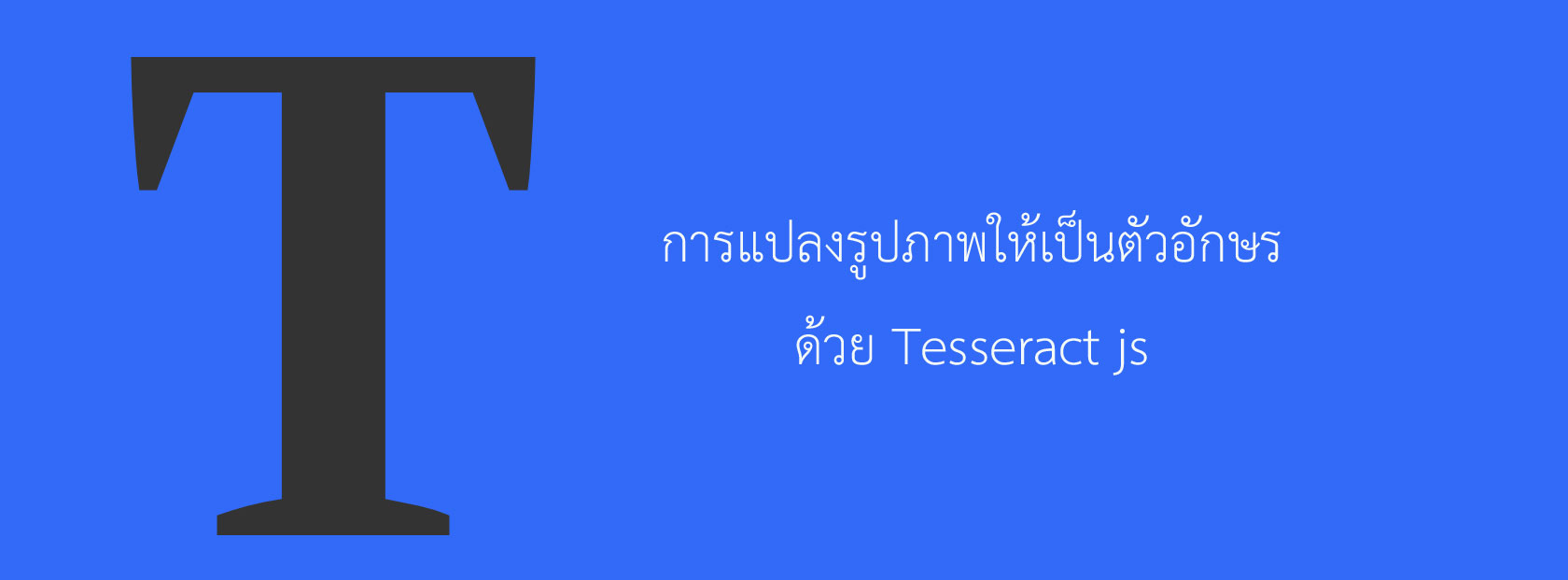
การอ่านตัวอักษรจากรูปภาพด้วย javascript library ชื่อว่า Tesseractjs ซึ่งสามารถอ่านได้ถึง 60 ภาษา (ทางผู้พัฒนาเขาคุยมาอย่างนั้นแต่เรื่องความแม่นยำอันนี้ต้องดูเอาแต่ละภาษาครับ)
จริงๆแล้วการทำ OCR ในภาษา server slide นั้นมี library อยู่แทบทุกภาษา php,c#,java และอื่น แต่วันนี้จะมาลองใช้ js ซึ่งอยู่ฝั่ง client กันบ้าง
เรามาเริ่มจากตัวอย่างที่ผมทำมาก่อน ผมทำให้เลือกแค่ 2 ภาษา
ใน code ส่วน ui นั้นจะประกอบไปด้วย
1 select สำหรับเลือกภาษา ระบุ class “langdetect” เพื่อใช้ในการเรียกค่าภาษาจาก js
<select class="form-control langdetect" > <option value='eng' selected> English </option> <option value='tha'> Thai </option> </select>
2 input image สำหรับเลือกรูปที่ต้องการ ใช้ #imagebroswer
<input class="form-control" id="imagebroswer" type="file">
3 element div สำหรับแสดงผลที่ได้จาการ process ตั้งชื่อ class ว่า showtxt
ต่อไปจะเป็นส่วนในการควบคุมการทำงานของ ui ด้วย javascript ครับ
$(document).ready(function(){
createorc($("#dataface").attr("src"));
// ฟังก์ชั่น readURL เป็นฟังชันในการอ่านรูปจาก input file
function readURL(input) {
if (input[0].value != "") {
var reader = new FileReader();
reader.onload = function (e) { createorc(e.target.result); } // เรียกใช้ function createorc() โดยใส่รูปที่ได้จาก input file
reader.readAsDataURL(input[0].files[0]); }
}
// ฟังก์ชั่น แปลงรูปเป็นข้อความและนำไปแสดงผลใน ui
function createorc(result){ // result คือรูปที่ได้จาก input file ใน function readURL ด้านบน
var img = '<img id="dataface" src="'+result+'" style="max-width:100%;">'; // สร้าง html element สำหรับแสดงรูปภาพที่ input เข้ามา
$("#preview").html(img).promise().done(
function(){
Tesseract.recognize(result,{lang: $(".langdetect").val()}) // เรียกใช้ Tesseract โดยภาษาจะถูกดึงจาก select ภาษา class langdetect
.progress(function (p) { $("#loading").show(); }) // event on progress ระหว่างที่ lib ทำงานจะทำการโชว์ loading
.then(data => { $(".showtxt").html(data.text.replace(/\n/g, "<br />")); }) // event หลังจากทำงานจบก็จะนำผลที่ได้ไปแสดงใน div.showtxt
.catch(err => { //console.log('catch\n', err); }) // event error
.finally(e => { $("#loading").hide(); }); } // event เมื่อจบการทำงาน ทำการซ่อน loading
) }
$( "#imagebroswer" ).change(function() { readURL($(this)); }); }); // จับ event ถ้า user upload รูปภาพ
จากการที่ทดสอบดูความรู้สึกว่า ภาษาอังกฤษนั้นจะแม่นยำกว่าภาษาไทยมาก
หากมีข้อสงสัยสอบถามได้ครับ
Download Source ไปลองกันดูครับ