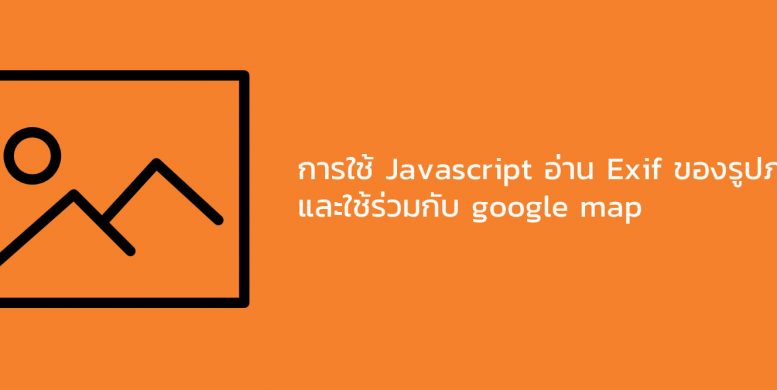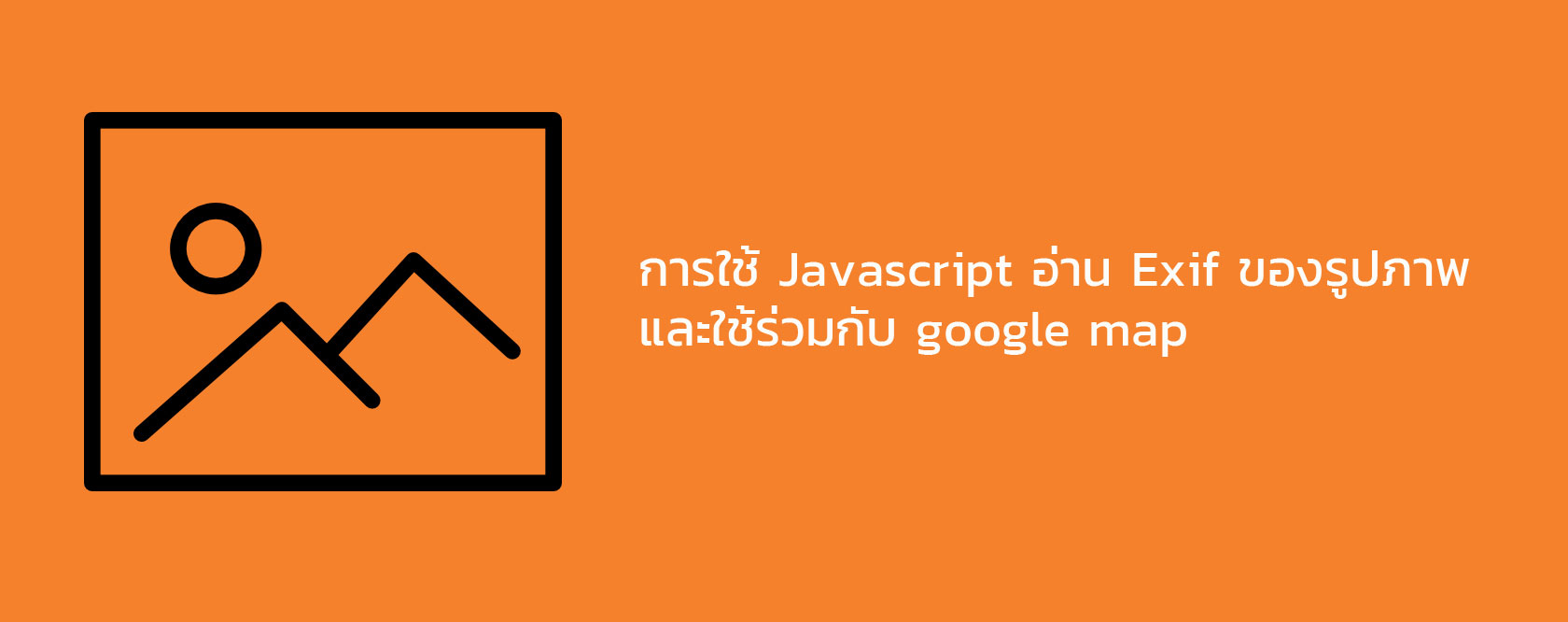
ในรูปภาพที่เราถ่านในปัจจุบันจะมี ข้อมูลต่างๆฝังอยู่ด้วยเช่น วันเวลา กล้องที่ใช้ โลเคชั่นและอื่นๆอีกมากมาย เรียกว่า Exif ซึ่งเป็น metadata วันนี้ผมจึงลองใช้ หา lib js สำหรับอ่านค่าข้อมูล exif มาชื่อว่า exif-js เพื่ออ่านค่าและนำค่า Location มาทำการใส่ใน google map
เรามาดูตัวอย่างกันครับ กดที่นี่เพื่อดูเต็มจอ
จากตัวอย่างผมเอารูปที่ถ่ายจากสนามบอลเมืองทองก็ได้ location ที่ถูกต้อง แต่ทุกรูปอาจจะไม่มีข้อมูลเสมอไปครับ
เรามาดูวิธีการทำงานกัน
1. ในส่วนแสดงผลนั้นเราจะมีจุดสำคัญที่เป็น html ประกอบด้วย
<!-- tag input สำหรับ upload file ใช้ class imageupload --> <input type="file" name="file" class="imageupload" accept="image/*">
<!-- tag image สำหรับแสดงไฟล์ที่ upload --> <img style="max-width:100%;width:100%;" class="imageshow" src="lo1.JPG">
<!-- iframe สำหรับแสดง google map --> <iframe class="gmap" width="100%" height="200" frameborder="0" scrolling="no" marginheight="0" marginwidth="0" src=""></iframe> <!-- tag div สำหรับแสดงข้อมูล exif ที่ได้ --> <div style="padding:10px 25px;" class="dataimage"></div>
2. ส่วนขอ js ที่ใช้ควบคุมการทำงาน
– ส่วน event เมื่อ user เลือก upload ไฟล์
$(".imageupload").change(function() {
$(".gmap").attr("src",""); // ล้างค่า google map
$(".dataimage").html(""); // ล้างค่า exif ใน div
readURLimage(this); // เรียกใช้ function readURLimage this คือ tag input file ที่ส่งเข้าไปใน function นี้
});
– ส่วน function readURLimage ซึ่งถือเป็นหัวใจหลักของการทำงาน
function readURLimage(input) {
if (input.files && input.files[0]) { // ตรวจสอบว่ามีไฟล์หรือเปล่า
var reader = new FileReader();
reader.onload = function(e) {
$(".imageshow").attr("src", e.target.result); // tag img แสดงรูปภาพที่ upload
var image = new Image(); // สร้าง object image มาใหม่
image.onload = function() { // event onload
EXIF.getData(image, function() { // เรียกใช้ exifjs
var html ;
var alltag = EXIF.getAllTags(this); // เรียก tag meta ทั้งหมดของรูปมาเก็บไว้ในตัวแปร
var longti = converttogooglemap(EXIF.getTag(this, 'GPSLongitude')); // เรียก GPS Longitude ไว้ในตัวแปร
var latti = converttogooglemap(EXIF.getTag(this, 'GPSLatitude')); // เรียก GPS Latitued ไว้ในตัวแปร
// *function converttogooglemap นั้นเป็น function สำหรับแปลงค่า location ใหม่เพราะ exif เก็บเป็น array
$.each(alltag, function( index, value ) { // loop ข้อมูล exit มาเก็บไว้ในตัวแปรเพื่อแสดงผล
html += index +" : " + value + "<br>";
});
$(".dataimage").html(html); // นำข้อมูล exif มาแสดงผล
// set location ให้google map
$(".gmap").attr("src","https://www.google.com/maps/embed/v1/place?q="+latti+","+longti+"&key=AIzaSyCjm7uGJ_8lbE2MWsIAhaGZI0F0m5u4ITc");
});
};
image.src = e.target.result;
}
reader.readAsDataURL(input.files[0]);
}
}
ในการใช้ google map api นั้น ผมต้อง key ในตัวอย่างให้แสดงได้ใน domain webunique เท่านั้น หาก download code ไปต้องไปสมัคร google map embed api แล้วเปลี่ยน key แผนที่ถึงจะแสดงผล
มีข้อสงสัยแนะนำได้ครับ
สามารถลองเอา code ไปศึกษาได้